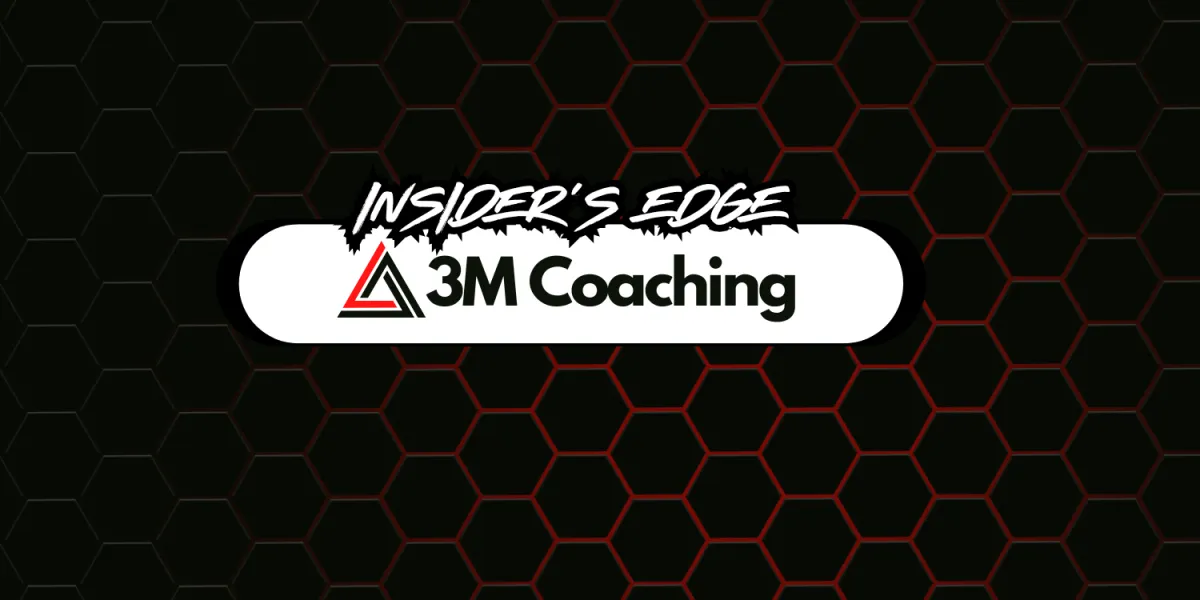
Where can I access my meal plan?
You can access your meal plan in your fitness app by tapping the "Fork and Knife" symbol at the bottom menu of the app. If your coach has just uploaded the meal plan, you may need to kill the app and restart it to get the updated version.
Additionally, you can find a copy of your current and previous meal plans in your Client File under the Meal Plans tab.