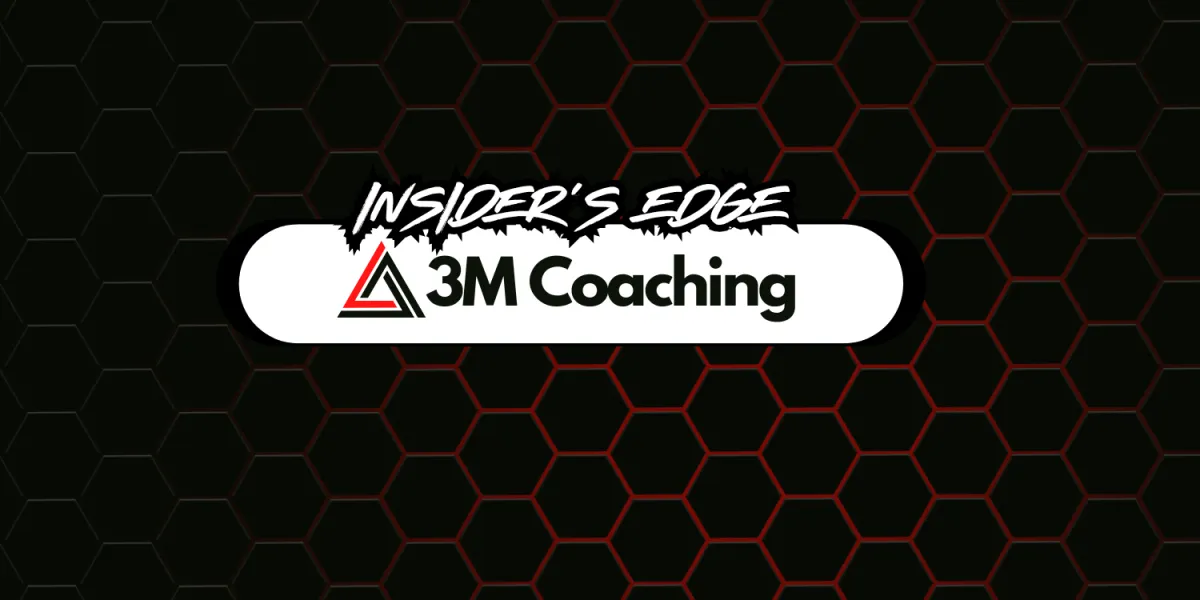
How to Use the Add-On Weight Knob
How to Use the Add-On Weight Knob

If you’ve ever felt stuck between two weight selections—like 50 lbs feeling too light and 70 lbs feeling too heavy—there’s a simple solution available on many resistance machines at Planet Fitness: the weight add-on knob.
These knobs, usually found at the top of the weight stack, are labeled 0 / 5 / 10 and allow you to increase your selected weight in smaller increments without jumping all the way to the next full plate. This gives you more flexibility and control, especially when trying to fine-tune your progress or work around an injury.
How It Works:
Start by selecting your base weight using the regular weight pin. For example, choose 55 lbs if 70 feels too heavy.
Turn the add-on knob at the top of the stack to either 5 or 10. This adds that amount on top of your selected base weight.
50 lbs + 5 lbs = 65 lbs
50 lbs + 10 lbs = 60 lbs
This lets you scale up more gradually, helping you increase resistance while maintaining proper form and control.
Why Use the Add-On?
Progress at your own pace
Avoid sudden jumps in resistance
Customize your workouts more precisely
What It Looks Like:
Below is a photo showing the weight stack and the orange add-on knob labeled 0/5/10.

Keep an eye out for this feature on machines during your workouts. Not every machine has it—but when it does, it can be a game-changer for making small, meaningful improvements in your strength training.