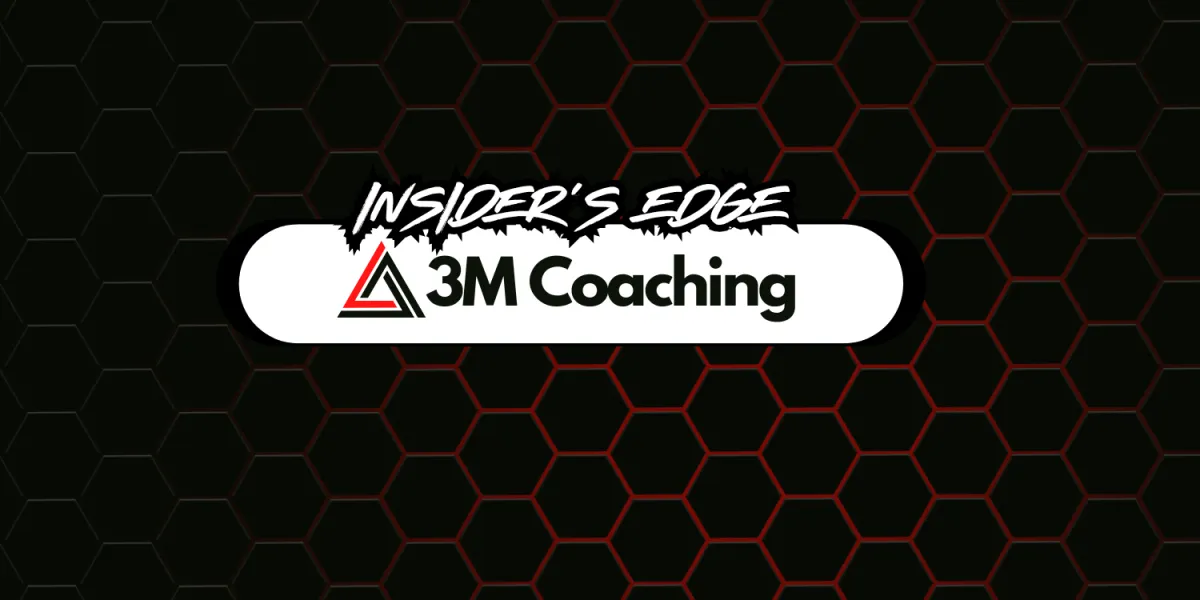
How to Upload Your Progress Photos in the 3M App
How to Upload Your Progress Photos in the 3M App

Each Sunday, you will see two tasks on your calendar: Track Your Body Stats and Take Pictures. Simply tap on the Take Pictures task to upload your progress photos.Want to Upload Photos on a Different Day?
If you want to update your photos on a day when you don’t have a check-in scheduled, you can absolutely do that!To manually upload your progress photos at any time:
Open the app.
Tap on the plus (+) icon in the bottom right corner.

Select Photos.

Upload or take new progress pictures.