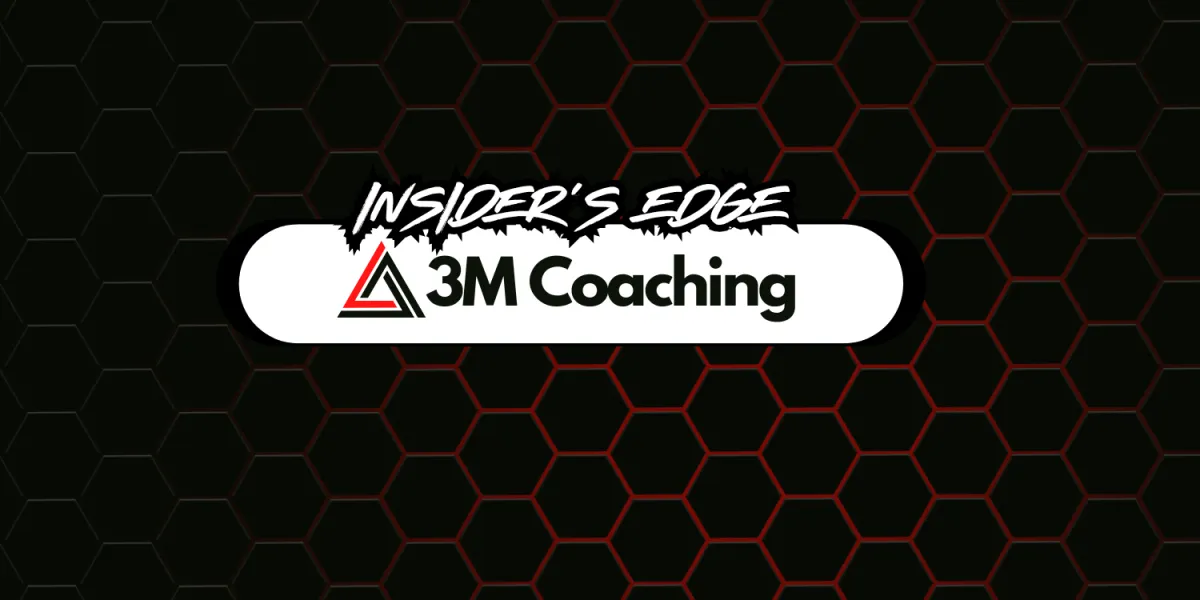
How To Connect Your Garmin To The 3M Coaching App?
Syncing your Garmin with the 3M Coaching App is simple and ensures all your fitness data stays in one place. You’ll need an active Garmin account, as this connection uses your login credentials to authorize the sync securely.
Step 1: On the mobile app, clients need to navigate to the More tab at the bottom right, select Garmin and then tap Connect to log in to their Garmin account.

Step 2: Be sure to allow Activities and Daily Health Stats the select the Agree button to move forward with the connection.

Step 3: Once the connection has been made, it might take a few minutes for the Garmin data to start syncing to the 3M Coaching App.
Please note: The initial sync will be bringing in 2 weeks of information and might take longer. Once it is completed, syncs should appear in the app within a few minutes.
