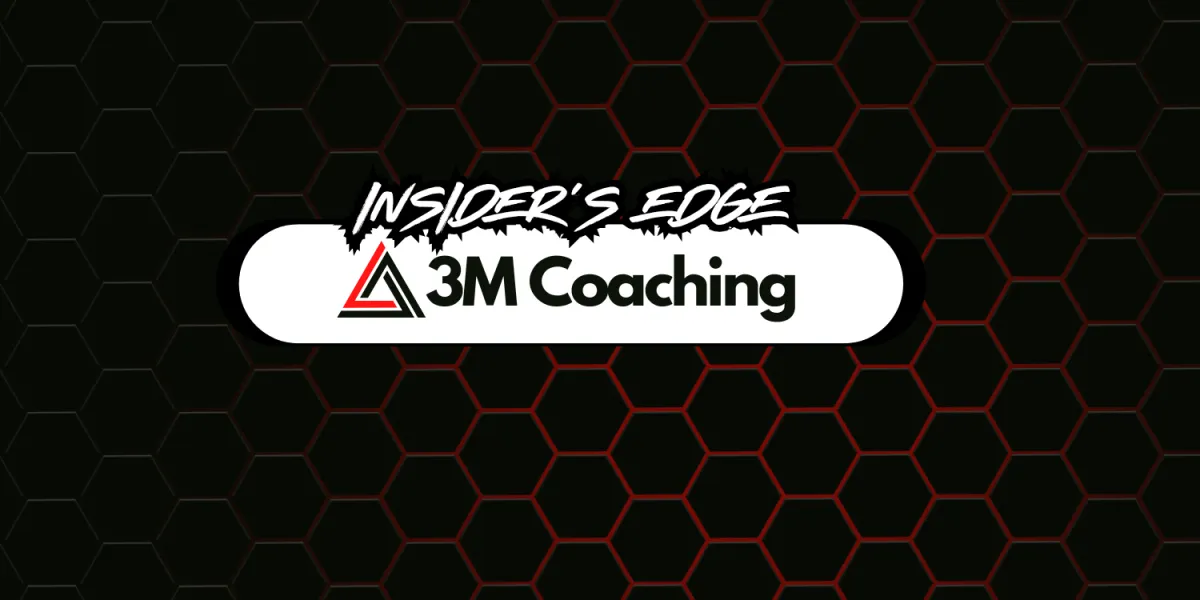
Does the 3M App Connect to the Samsung Watch?
Does the 3M App Connect to the Samsung Watch?

Sync your health data from various wearables through Google Health Connect to the 3M Coaching App!
What is Google Health Connect with 3m Coaching App?
Google Health Connect links your wearable’s app (like Fitbit, Garmin, or Samsung Health) to the 3M Coaching App , so your fitness data syncs automatically.
By connecting your wearable’s companion app to Google Health Connect, your steps, heart rate, sleep, and more will automatically sync to the 3M Coaching App—no manual tracking needed!
Seamless syncing – Automatically transfer your wearable data (steps, heart rate, workouts) into the 3M Coaching App, ensuring no missed activities and better progress tracking.
Works with multiple wearables – Use multiple devices and sync all your data through a single integration.
Compatible Wearable Devices:
Whoop✔️
Polar✔️
Suunto✔️
Inbody✔️
Renpho✔️
Note: If you do not see your wearable device listed, please enquire through our support team.
Sync your Wearable to the 3M Coaching App through Google Health Connect
Connect Your Wearable to Its App
Set Up Google Health Connect
Download Google Health Connect from the PlayStore if you do not already have it on your mobile device >
Give permission for your Wearable App to share data with Google Health Connect >
Link the 3M Coaching App to Google Health Connect
Once you have given permission for Google Health Connect to sync with your Wearable device's App:
Hit the Connect button > Give the 3M Coaching App permission to access your steps, workouts, and other data through Health Connect > you're all set!
Confirm Your Activities are Syncing