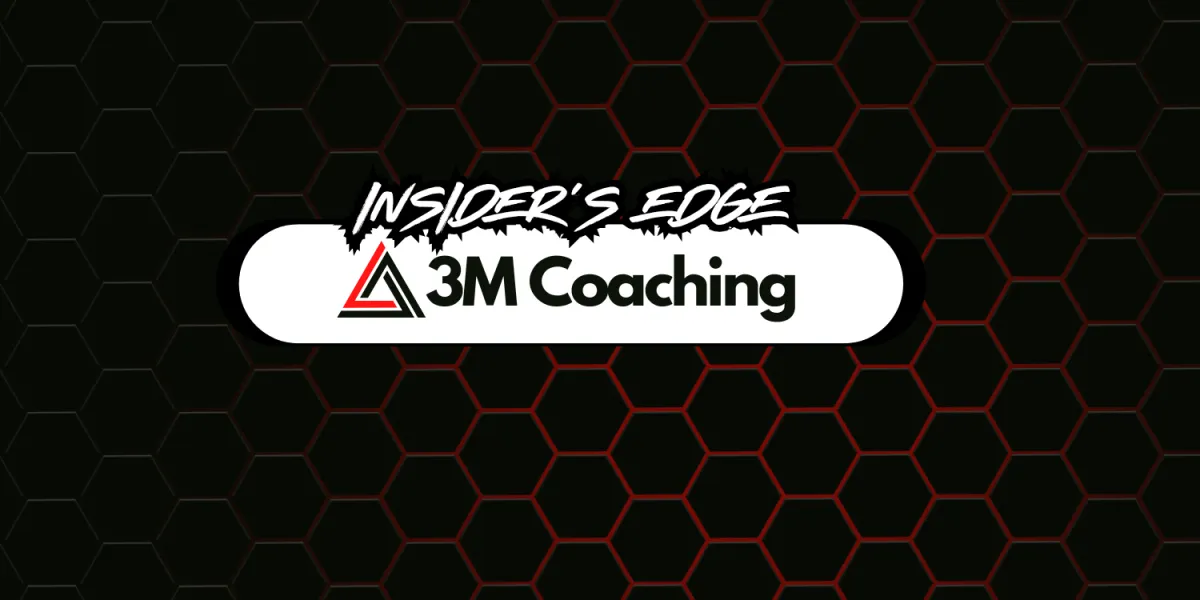
How to Access Your Group Chats in the 3M Coaching App

Your coaches may add you to group chats to keep you connected, motivated, and informed. Accessing these group chats in the app is simple:
Open the App and Go to Your Dashboard
Tap the "Rocket" icon at the bottom menu in the app to navigate to your dashboard.
Find the "My Groups" Section
Once on the dashboard, you’ll see a section labeled "My Groups." Any group chats you’ve been added to will appear there.
From there, you can join the conversation, ask questions, or stay updated with your coaching team and fellow clients. If you don’t see a group you believe you should be part of, feel free to reach out to your coaching team for assistance!